Blog post: revive plugin
In one of my last articles, I explained to you how important is to revive an old blog post to get more traffic to your website. First of all, you need to update and rewrite your old posts. Then you have to share them on your social network profiles. Why? Because every day you get new readers and followers and they didn't read what you wrote in past. Fix dates, information, and SEO elements, then propose the posts again.
Now I want to give you advice on how you can revive an old blog post. You can install a plugin that helps you automatically to share the articles. It easy and it works without any need for your presence on the blog. I installed it not much time ago, but I saw the first results. What does this plugin offer? Let me give you the name first: Revive Old Posts. It is an easy name and it gives clearly the idea. It has a task: post automatically to social media.
What do you have to do with your blog post?
Once you updated or rewrote them, you have to share them. This plugin does it for you. Install it and then use the settings. Decide how to publish your blog post on your social profiles. The features help you in planning the activity. To revive the old posts you have only to let the program work for you. What to do with settings? Simple question. You can choose the time between posts, so it publishes them with a break in the middle. To let people see the link and read the article.
Then choose several posts to share. Insert some hashtags to focus on the topics. You can also include links back to your site. If you don't want to share certain categories or posts. Each blog post can be shared only if you want it. The plugin is integrated with Google Analytics and compatible with URL Shorteners. Where Revive Old Posts publish your articles? On Twitter.
The Pro version
As usual, when I start to use a new plugin for my blog I prefer the free version. It gives fewer tools, but it is a chance to see properly how it works. Since when I installed it I got more visits to the blog from Twitter. WordPress and Google Analytics confirmed it. I can see statistics about each old blog post. Someone is reading them. Now I am considering the Pro version of the program.
What does it offer? Revive Old Posts has a lot more features in the Pro version. First of all, you can send your blog post not only to Twitter, but also to LinkedIn, Tumblr, and Pinterest. You can manage multiple social accounts. Then custom UTM tags for analytics and messages directed to your followers. The program suggests the tags for additional text options. It shares images and videos and also it includes imagines with a post.
That's why I recommend you consider this plugin for your blog. You will see soon the results and the free version is a good beginning. If you want to add something or share your experience with other plugins, feel free to use comments.
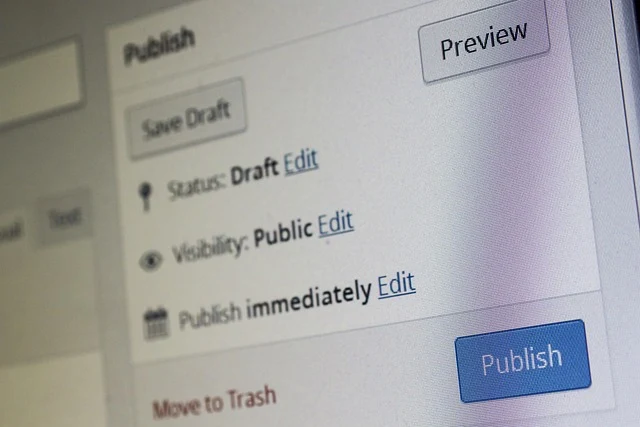



Commenti
Posta un commento